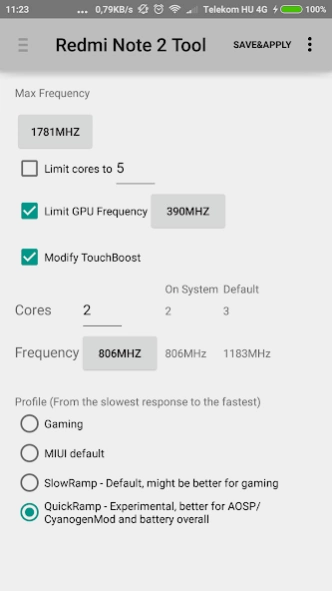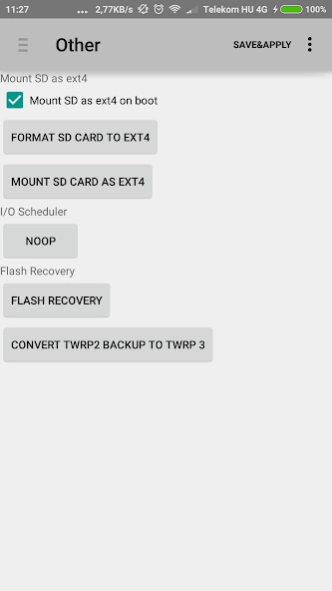Redmi Note 2 Tool 1.31
Free Version
Publisher Description
Redmi Note 2 Tool - A simple tool for phones with MTK Helio X10, to manage CPU resources and others.
[ROOT permissions required]
[For EXT4 mount use SuperSU 2.46! It won't work, with newer versions!]
In MIUI you need to enable Autostart for this app in Security center!
- This tool can help you save a lot of battery, by adjusting CPU governor.
You can use the suggested values, or configure some of them yourself.
Configurable options are:
- - Maximum CPU frequency
- - Maximum CPU cores
- - Maximum GPU frequency
- - Touchboost values (cores and frequency)
- - I/O scheduler
- The tool also supports formatting and mounting your SD Card to ext4 filesystem, thus eliminating file size limit, and other FAT32 issues.
- You can also flash TWRP3 or MiRecovery with it. (That's why the big size)
- - TWRP3 Theme by Aditya Fareza
More informations:
http://forum.xda-developers.com/redmi-note-2/general/howto-limit-cpu-frequency-to-save-t3233745
http://forum.xda-developers.com/redmi-note-2/general/howto-format-sd-card-ext4-t3255639
About Redmi Note 2 Tool
Redmi Note 2 Tool is a free app for Android published in the System Maintenance list of apps, part of System Utilities.
The company that develops Redmi Note 2 Tool is Péter Sárközi. The latest version released by its developer is 1.31.
To install Redmi Note 2 Tool on your Android device, just click the green Continue To App button above to start the installation process. The app is listed on our website since 2018-09-21 and was downloaded 4 times. We have already checked if the download link is safe, however for your own protection we recommend that you scan the downloaded app with your antivirus. Your antivirus may detect the Redmi Note 2 Tool as malware as malware if the download link to hu.xmister.hermestool is broken.
How to install Redmi Note 2 Tool on your Android device:
- Click on the Continue To App button on our website. This will redirect you to Google Play.
- Once the Redmi Note 2 Tool is shown in the Google Play listing of your Android device, you can start its download and installation. Tap on the Install button located below the search bar and to the right of the app icon.
- A pop-up window with the permissions required by Redmi Note 2 Tool will be shown. Click on Accept to continue the process.
- Redmi Note 2 Tool will be downloaded onto your device, displaying a progress. Once the download completes, the installation will start and you'll get a notification after the installation is finished.